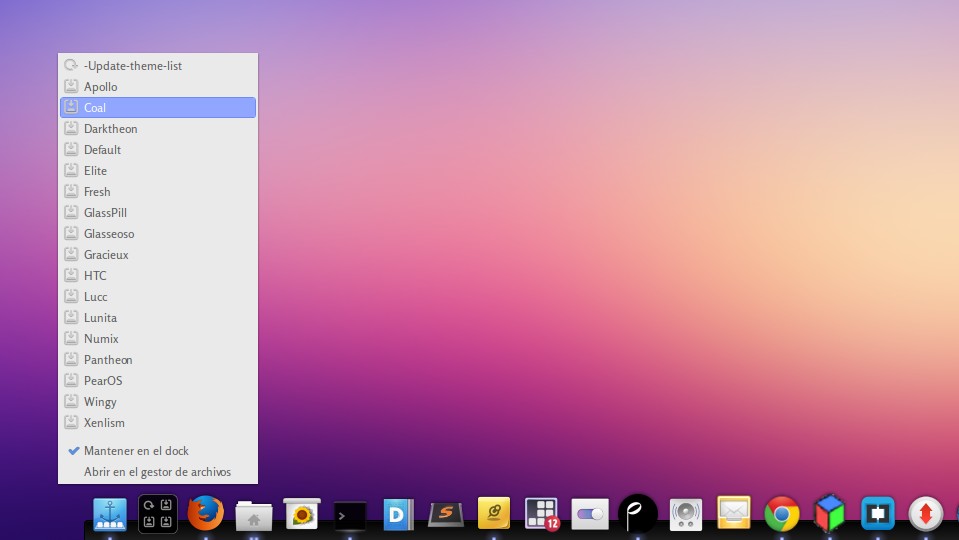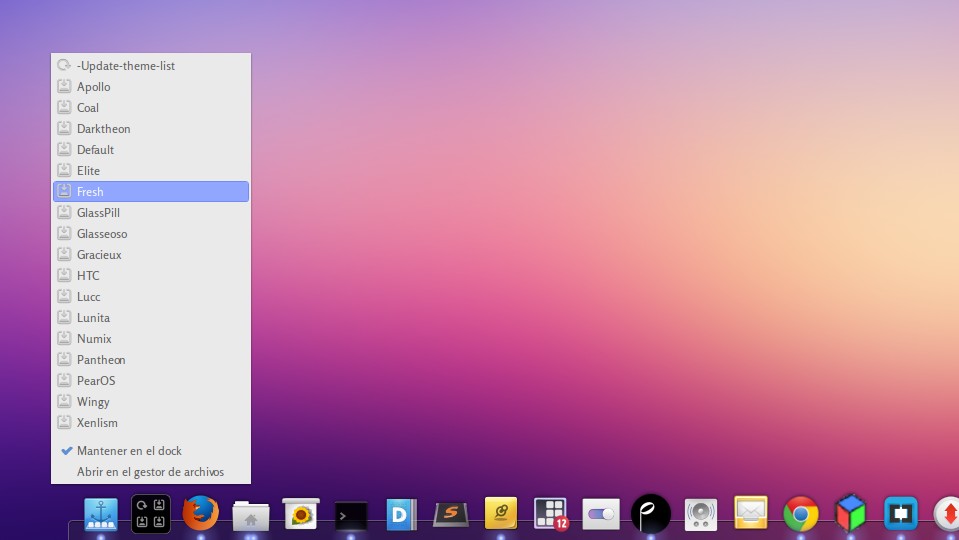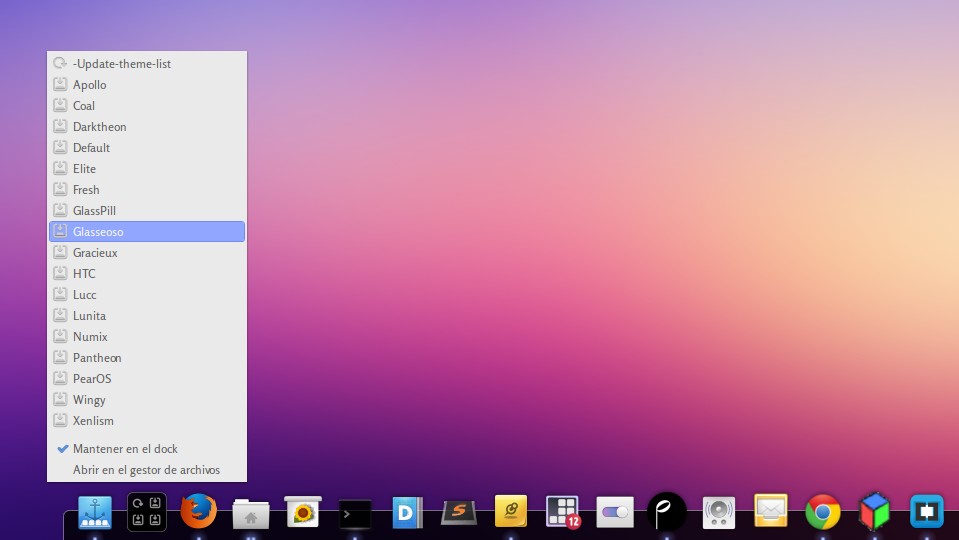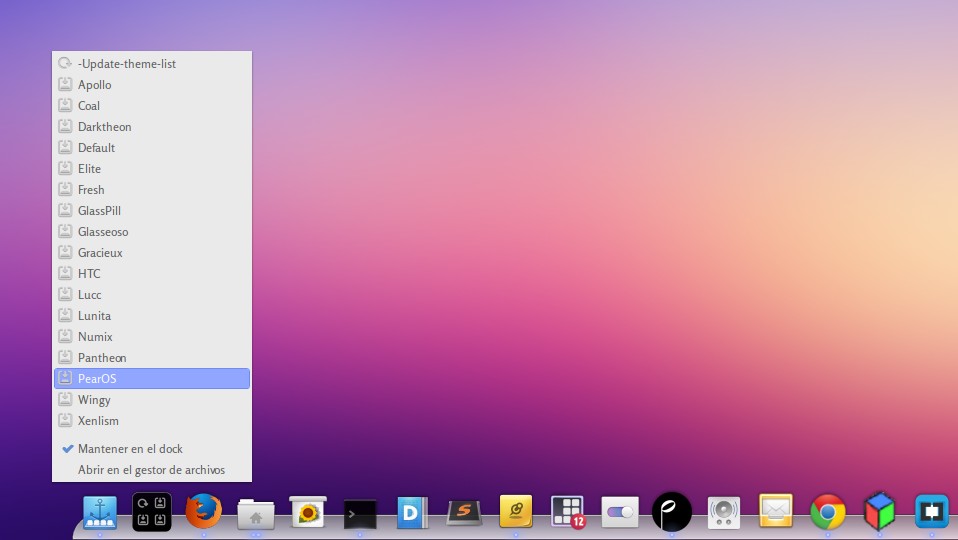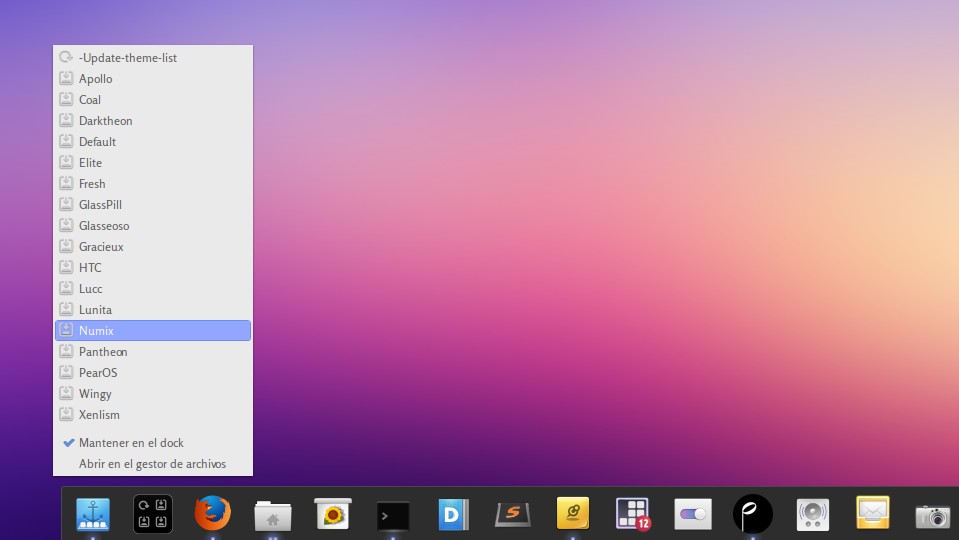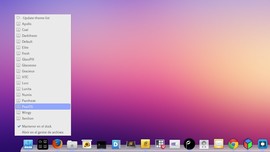General Information about Plank Themer
Wait wait wait... BUT
BUT the option of changing themes isn't already in Settings > Elementary-tweaks? (In Elementary OS) Well... yes... but THIS IS DIFFERENT.| First, this is a dock approach. A concept without any aditional window, menu or whatever that complicate the process of changing the theme. The themes are ON the dock. If you want to change the aspect of Plank, just click and select your flavour. You can submit me your own theme and I will gladly add it to the repo :). Now It counts with more than 25 themes, a couple exclusively available through Plank-Themer install. | This is NOT MENT ONLY FOR ELEMENTARY OS LUNA! So, If you are using something more modern, like Ubuntu 13.10, 14.04 or Fedora 20 and you love Plank and Plank themes, then yes, this is for you. If you are on Luna, from all points of comparison, this is a better approach than elememtary tweaks for changing your dock look. Nothing against ET, of course (I LOVE IT!), but the motivation of building and using plank-themer is crystal clear: it is faster and more comfortable. | Plank-Themer is a platform independent, on-dock approach. In fact, this solution is based ONLY on a dock entry. Just on the dock, on sight, at hand. Completely integrated with Plank. One click. No intermediate steps. No time spent. No processes in background. No resources involved. No Elementary OS or PPAs required. Runs in any Desktop Environment (XFCE, Gnome, Unity...) and in any GNU/Linux distro with Plank installed. |
In short, with Plank Themer you can change the theme of Plank houndried times with an impressive responsive result. Even after using your theme 10 mins... you want to change it back? one click. If you enjoy changing your Plank Theme, this is your stuff. :)
Plank-Themer in action! (or how it works)
Install it with easy terminal copy and paste!
To proceed with the installation, open a Terminal in your Linux system. Then, paste this code to avoid dependencies problems:
sudo apt-get install -y xtermand then paste this to install Plank Themer,
cd ~ && mkdir -p ~/.temp-plank-themer && cd ~/.temp-plank-themer && wget https://github.com/rhoconlinux/plank-themer/archive/master.zip && unzip master.zip && cd plank-themer-master/ && rm -fR ~/.config/plank/dock1/theme_index; rm -fR ~/.config/plank/dock1/themes-repo; cp -a theme_index/ ~/.config/plank/dock1 && cp -a themes-repo/ ~/.config/plank/dock1 && cd ~ && rm -R ~/.temp-plank-themer && sh ~/.config/plank/dock1/theme_index/plank-on-dock-themer.shYes, you can close your terminal. :)
How to install Plank and the required dependencies
Of course, you need to have Plank installed on your system to run Plank Themer. If you don't have plank, check this out: How to Install Plank Cómo instalar Plank
As you may noticed, Plank Themer requires the xterm package. So if you are in Ubuntu or Elementary OS run the command sudo apt-get install -y xterm in a terminal. Of course you should change apt-get with your distro-specific package manager if you are not using a debian derivative.